The KWL Viewer App has always been offering the ‘Offline Sync’ feature on browsers that support it namely Google Chrome and Mozilla Firefox. This feature allows you to sync all the content you are entitled to on your local devices. This way, once you are synced, you can access all your content without the need to be connected to the internet. KWL Viewer continues to work offline exactly like it would work when connected to the internet. When you are connected to the internet, it also syncs all your content to ensure you always have the latest content.
We planned to automatically extend support for this feature to other browsers as and when they started to support this technology. So we were quite excited when Apple announced that Safari would be supporting this technology from version 11.1.
If you were one of the early adopters of Safari 11.1, you would have noticed that the KWL Viewer had started to offer the option to sync content when you accessed the KWL Viewer via Safari.
However, today, we had to rollout an update that stops users from syncing on Safari completely and rolls back the sync for any users that may have already synced or may be in the process of syncing. Thus, you may have received an alert on the Viewer like the one shown below.
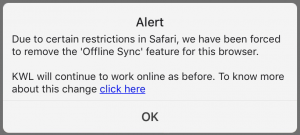
Alert for users syncing content on Safari
What “restrictions”?
Apple have forced a hard-limit to how much content can be synced by any webapp at any time. Once this limit is reached, Safari will silently stop syncing in the background any more content. Since subscribers of KWL can have access to different content depending on their year levels, schools etc., we cannot guarantee that all the content users are entitled to can fit in that hard-limit for every subscriber. Further, we cannot be sure if new content updates would sync correctly for these users.
What does it mean for me?
As a Safari user, KWL will continue to work for you just like when offline sync was not supported on Safari. You will still be able to consume and enjoy all the KWL content. However, you will only be able to access the content when you are online.
Are there plans to bring this feature back for Safari?
Absolutely! Apple Webkit team plans to work on a way for developers to customize the hard-limits for synced content. As soon as they start supporting this or if they raise the hard-limit on Safari to a point where we can safely accommodate the KWL content, we will bring this feature back.
Do you know when this feature will be back?
Unfortunately, no! Because this is something that Apple’s Webkit team works on we have no control over when and how this will change.
How will I know when the feature is supported again?
As soon as we can reliably support Offline Sync in Safari, we will rollout an update that will give Safari users an option to start the sync process again. All you need to do would be to select “Sync Content” on that dialog box.
What happens to content I already synced?
Since we cannot guarantee that the content that was already synced on a device can be reliably updated without any problems, we have had to delete all the content that was already synced. When the Offline Sync starts working again in Safari, we will sync the content once again for you.
I don’t use Safari, does this affect me?
No. This change only affect users using KWL Viewer on Safari (on Mac OS or iOS). This change does not affect users of other browsers or iPad users that use the “KWL Series” iPad app to access KWL.
What if I want to be able to access KWL content offline?
If you would like to use the Offline Sync feature now, we recommend switching over to the latest versions of Google Chrome (recommended) or Mozilla Firefox.
The Offline Sync was working well for me on Safari. Why take it away for all Safari users?
Every subscriber of KWL can have a different set of entitlements based on the year level, school, diocese that they belong to. The amount of content that we need to sync is, therefore, different for different subscribers. In addition to this, entitlements for subscribers can change over time. Due to this, we could not enure that the sync feature can work partially or for a partial set of subscribers. We had to, therefore, rollback the feature for all Safari users.
What next?
We will be getting in touch with the Webkit team to check if they have plans to increase the hard-limit or allow developers to customise it. If and when things change, we will seamlessly update the KWL Viewer so it can support Offline Sync once again for Safari users. Until then, you can continue to use KWL Viewer while connected to the internet and access all its features or switch to a browser that supports Offline Sync.
